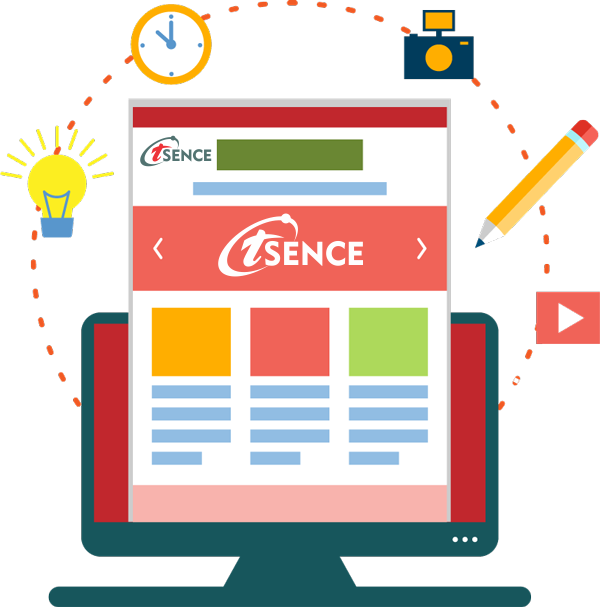
Add user
Admin (can have complete access of the panel)
Employee(can have access of all controls except User)
Manage User : Create attendance
Manage Job Seeker : In this section admin can view jobseeker (candidate) details or can remove also.
Manage Employer : In this section admin can view employer details or can remove.
Manage Jobs
Post Jobs: In this section admin or employee can post a job by filling all the required details.
Manage Jobs: In this section admin or employee can view edit or delete the posted jobs.
Applied Jobs: In this section applicant who applied for the posted job can be view.
Manage Drafts(Templates): In this section admin or applicant can save job description and can use this as a draft when posting this job.
Collabrate
My Folders: In this section the shortlist candidate can be a list in a folder. Admin or employee can make many folders according to their need.
Shared Folders: The folders can be shared in between other users.
My Inbox: In this section, the shared folders come. (Share by others)
Shared Inbox: In this section the shared folders come. (Share by user)




